Starting off
I thought I would start a new blog for my adventures with Chia.
I've seen loads of videos and so on before I thought I would give Chia farming a try. I had plenty of old hard disks doing nothing so I figured I may as well use them. I'm also used to computing using BOINC.
I decided to build a mining rig based on the recommendations from Tom's Hardware and took their budget build idea. I had an old case with an i3-6100T that I was going to sell off, so I repurposed it. I bought an ASUS mATX motherboard, Intel i5-11400 CPU and Noctua heatsink. The case is a Fractal Designs ARC Mini which apart from taking an mATX sized motherboard also has a number of drive cages at the front. I had removed one set from it and couldn't find the drive cage but it still had 3 drive bays at the bottom and a couple of 5.25 inch bays for optical drives at the top that were now empty. It also had a modular 500 watt power supply so its an ideal case. I had a spare M.2 SSD to use as a boot drive.
About this time I saw a couple of videos from Sloth Tech TV on YouTube where he talks about using SAS hard disks instead of SSD's for the work space while plotting. He recommendation was to get second hard SAS disks as they last a lot longer and only cost $20 (USD). I went onto eBay and managed to source four drives at $12.75 (USD) plus shipping.
I used the SAS controller that I had sitting in a box unused. I didn't have any SAS cables so I ordered one off eBay but I didn't check what connector the controller had and turns out it was the wrong one. I had to lookup the manual online to find out the correct plug and order another set of cables. The cables take a single mini-SAS connector and break out into 4 SAS drive connectors. You can also get them for SATA drives.
Having got the new break out cable and the four hard disks on the same day I proceeded to plug them in. That is when I hit the second issue. Two of the four hard disks were reporting disk errors when booting up. The third disk was having some issues as well. The disks are only 300GB but being SAS disks they have a 10k rotation speed so access times are pretty quick. They are not as fast as a SSD but they last a lot longer and cost next to nothing. I decided to get going so I can get some plots produced even if I only have one disk available as work space. I tried the third disk again and it seems to have stopped reporting errors so I am currently running 2 x 300GB SAS disks for work space.
The specs of it are:
| Case | Fractal Design ARC Mini (mATX) |
| Motherboard | ASUS Prime Z590M-Plus |
| CPU | Intel Core i5-11400 |
| Heatsink | Noctua NH-U9S |
| Memory | HyperX Predator DDR4-3200 (2x 8GB) |
| Storage | Samsung 970EVO Plus 1TB (Boot drive) |
| 2 x 2.5" 300GB SAS HDD (Work space) | |
| 1 x 3.5" 8TB SATA HDD (Completed plots) | |
| PSU | Seasonic 500 watt modular |
| Extra fan | Noctua NF-S12A |
| Disk Controller | Intel RS3UC080 in JBOD mode |
Software-wise I decided to install Debian on the plotter. I had to use their bullseye release (which hasn't officially been released yet, its still is testing) to support the 11th generation Intel CPU. I downloaded the experimental chia installer which gave a .deb file but how do you get it installed? You can't install it as the root user, you need to use a normal user account. I put the .deb file into a folder on the plotter and from a command prompt (xterm in my case) you type:
sudo dpkg -i chia-blockchain_1.1.6_amd64.deb
Off it goes and says its installed. Now what? I had to go and find where it put the program files. It seems they are in /bin and its called chia-blockchain. From a command prompt you can type:
./bin/chia-blockchain
I added a launcher to the desktop so I can simply click on the icon to start it up. Having got it going I decided to try my first plot. I kick off one and it said its plotting in the gui. I had a look at the log and its failed straight away with a permissions issue. I needed to create a couple of directories, one on my work disk and one on the storage disk where the owner of the directory is the normal user account.
To get the 2 x 300GB drives to appear as one 600GB drive for work space I used ZFS, which I installed on the plotter and then created a raid0 pool with it. ZFS uses up to 60% of available memory for disk caching and the machine only has 16GB. While I have more memory modules the heat spreader on the RAM modules is too close to the heatsink so I can't put another pair in. I have ordered 32GB (2 x 16GB) modules for it. I was thinking of taking it up to 64GB but they cost a lot more. Until it arrives I can only do one plot at a time. I could use mdadm to make a raid0 array instead which may reduce the memory usage but I haven't tried it.
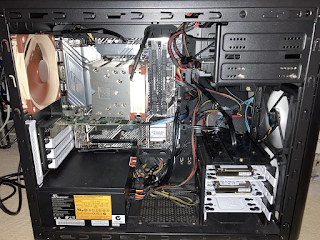
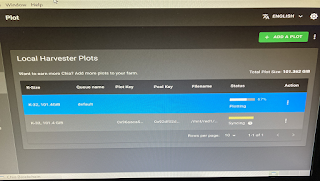
Comments
Post a Comment